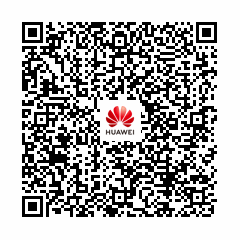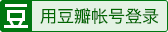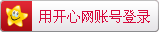Deepin更改国内镜像(华为云)
Deepin的仓库地址为:https://repo.huaweicloud.com/deepin/Deepin的镜像地址为:https://repo.huaweicloud.com/deepin-cd/1、备份配置文件:sudo cp -a /etc/apt/sources.list /etc/apt/sources.list.bak2、修改sources.
Debian linux 更改为国内镜像源(华为云)
Debian的仓库地址为:https://repo.huaweicloud.com/debian/Debian-Security的镜像地址为:https://repo.huaweicloud.com/debian-security/Debian的镜像地址为:https://repo.huaweicloud.com/debian-cd/1、备份配置文件:cp -a /etc/ap
EPEL 国内镜像(华为云)
EPEL的仓库地址为:https://repo.huaweicloud.com/epel/1、备份配置文件:cp -a /etc/yum.repos.d/epel.repo /etc/yum.repos.d/epel.repo.backup
mv /etc/yum.repos.d/epel-testing.repo /etc/yum.repos.
RubyGems 更改为国内镜像(华为云)
准备工作:使用前,请确保您已安装Ruby和RubyGems(请尽可能用比较新的 RubyGems 版本,建议 2.6.x 以上)。如果您尚未安装Ruby,可以点击下面链接加速下载安装:ruby加速地址:https://repo.huaweicloud.com/ruby/ruby/使用说明:打开终端并执行如下命令:gem sources --add https://re
Arch Linux 更改为国内镜像源(华为云)
Arch Linux的镜像地址为:https://repo.huaweicloud.com/archlinux/1、备份配置文件:cp -a /etc/pacman.d/mirrorlist /etc/pacman.d/mirrorlist.bak2、编辑/etc/pacman.d/mirrorlist ,在文件的最顶端添加如下代码:Server =&nbs
Alpine 更改为国内镜像源(华为云)
Alpine Linux 是一个社区开发的面向安全应用的轻量级Linux发行版。Alpine的镜像地址为:https://repo.huaweicloud.com/alpine/1、备份配置文件:cp -a /etc/apk/repositories /etc/apk/repositories.bak2、修改repositories文件,将http://dl-cdn.
Electron 国内镜像(华为云)
手动安装electron的镜像地址为:https://repo.huaweicloud.com/electron/,手动下载请访问该地址。使用npm安装npm config set electron_mirror https://repo.huaweicloud.com/electron/
npm install -g ele
Cygwin 国内镜像(华为云)
配置说明使用前,请您从https://cygwin.com下载setup-x86.exe或setup-x86_64.exe文件,并运行。使用方法:安装过程中,下载源选择Install from Internet,在User URL处输入以下地址:https://repo.huaweicloud.com/cygwin/相关网址:Cygwin官方地址:https://cygwin.comCygwin
Nodejs 国内镜像(华为云)
方式一:手动安装镜像站提供nodejs,iojs,npm的镜像地址分别如下所示,你可以手动下载对应的软件包进行安装。node.js加速地址:https://repo.huaweicloud.com/nodejs/io.js加速地址:https://repo.huaweicloud.com/iojs/npm加速地址:https://repo.huaweicloud.com/npm-software/