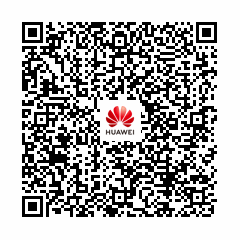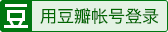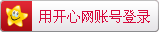拥有华为云标签的文章
Debian linux 更改为国内镜像源(华为云)
Debian的仓库地址为:https://repo.huaweicloud.com/debian/Debian-Security的镜像地址为:https://repo.huaweicloud.com/debian-security/Debian的镜像地址为:https://repo.huaweicloud.com/debian-cd/1、备份配置文件:cp -a /etc/ap
EPEL 国内镜像(华为云)
EPEL的仓库地址为:https://repo.huaweicloud.com/epel/1、备份配置文件:cp -a /etc/yum.repos.d/epel.repo /etc/yum.repos.d/epel.repo.backup
mv /etc/yum.repos.d/epel-testing.repo /etc/yum.repos.
Alpine 更改为国内镜像源(华为云)
Alpine Linux 是一个社区开发的面向安全应用的轻量级Linux发行版。Alpine的镜像地址为:https://repo.huaweicloud.com/alpine/1、备份配置文件:cp -a /etc/apk/repositories /etc/apk/repositories.bak2、修改repositories文件,将http://dl-cdn.
Electron 国内镜像(华为云)
手动安装electron的镜像地址为:https://repo.huaweicloud.com/electron/,手动下载请访问该地址。使用npm安装npm config set electron_mirror https://repo.huaweicloud.com/electron/
npm install -g ele
Nodejs 国内镜像(华为云)
方式一:手动安装镜像站提供nodejs,iojs,npm的镜像地址分别如下所示,你可以手动下载对应的软件包进行安装。node.js加速地址:https://repo.huaweicloud.com/nodejs/io.js加速地址:https://repo.huaweicloud.com/iojs/npm加速地址:https://repo.huaweicloud.com/npm-software/
ubuntu各版本系统镜像下载(华为云加速)
ubuntu各版本系统镜像下载,桌面版和服务器版(华为云国内加速)。https://repo.huaweicloud.com/ubuntu-releases/
Kali linux更换为国内镜像源(华为云)
Kali的仓库地址为:https://repo.huaweicloud.com/kali/Kali的镜像地址为:https://repo.huaweicloud.com/kali-images/1、编辑/etc/apt/sources.list文件, 在文件最前面添加以下条目:deb https://repo.huaweicloud.com/kali kali-rolling&
NuGet 更换为国内镜像源(华为云)
使用前请确保您已安装DotNet和NuGet。Nuget的配置文件为用户根目录下的:C:\Users\<UserName>\AppData\Roaming\NuGet\NuGet.Config,您可以点击此处直接下载配置文件。您也可以打开终端执行如下命令:nuget sources Disable -Name "nuget.org&qu
pip更换为国内镜像源(华为云)
使用前请确保您已安装python和pipPip的配置文件为用户根目录下的:~/.pip/pip.conf(Windows路径为:C:\Users\<UserName>\pip\pip.ini), 您可以配置如下内容:[global]
index-url = https://repo.huaweicloud.com/repository/pypi/simple
t
Composer 更换为国内镜像源(华为云)
由于国外的网站连接速度很慢,因此安装的时间可能会比较长,我们建议使用国内镜像源(华为云)。使用前请确保您已安装PHP和Composer。方法1:修改全局配置(推荐)打开终端并执行如下命令:composer config -g repo.packagist composer https://repo.huaweicloud.com/repositor